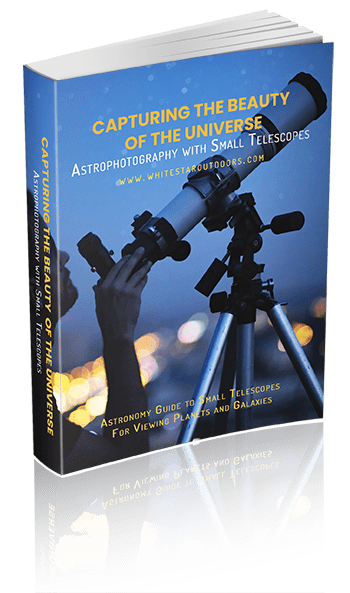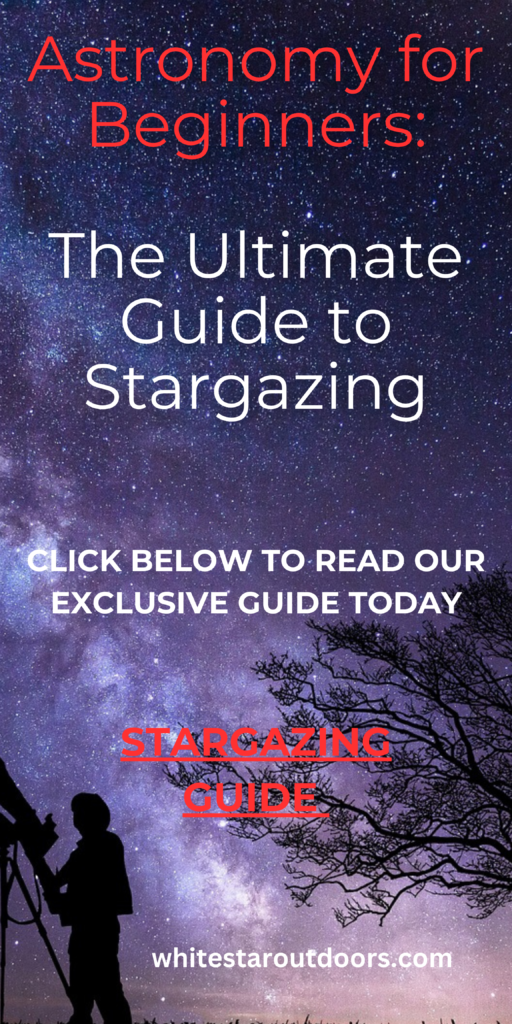Photographing the night sky with a smartphone can be challenging, but with the proper techniques, you can capture some stunning images.
Here’s a step-by-step guide to help you get started:
Choose the right location:
Find a location away from light pollution, such as a rural area or a dark sky preserves. It will enhance the visibility of stars and other celestial objects.
Use a tripod or stabilize your phone:
Stability is crucial for capturing sharp images in low-light conditions. Use a tripod designed for smartphones, or find a stable surface to rest your phone on. Consider investing in a smartphone tripod mount or a phone grip with a built-in tripod.
Disable flash and HDR:
Turn off your smartphone’s flash and HDR (High Dynamic Range). These features are unsuitable for night sky photography and may result in overexposed or distorted images.
Manual mode or specialized apps:
If your smartphone allows manual camera controls, use them to have more control over the settings. Adjust the ISO, shutter speed, and focus manually to achieve optimal results. Alternatively, you can use specialized apps designed for astrophotography, such as NightCap, Camera FV-5, or ProCamera.
Set a low ISO:
Start with a low ISO setting (e.g., ISO 100 or 200) to reduce noise in the image. You can experiment with higher ISO values if needed, but be cautious, as higher ISO can introduce more noise.
Adjust shutter speed:
For capturing stars, try longer exposure times. Start with a few seconds (e.g., 10-15 seconds) and adjust accordingly. Be careful not to use extremely long exposures on smartphones, as they can result in star trails due to Earth’s rotation.
Manual focus:
Switch to manual focus mode and set the focus to infinity (∞) or use the “stars” symbol if available. It ensures that distant celestial objects are in focus. You can also try using a smartphone lens attachment for more precise focusing.
Timer or remote shutter:
To avoid camera shaking during exposure, use a timer or a remote shutter release. Set a short delay (e.g., 2-5 seconds) to minimize any movement caused by touching the phone.
Experiment and review:
Take multiple shots with different settings to experiment with exposure times, ISO, and other parameters. Review each image on your smartphone’s screen to check for clarity and adjust settings accordingly.
Editing:
Once you’ve captured your images, you can enhance them using photo editing apps. Adjusting brightness, contrast, and color balance can help bring out the details of the night sky.
Remember, photographing the night sky with a smartphone can be challenging, but, you can capture some stunning images. Smartphone cameras have limitations compared to dedicated DSLRs or mirrorless cameras, especially in low-light conditions. While you can achieve good results with a smartphone, managing your expectations and experimenting with different techniques will help you capture better night sky photos.