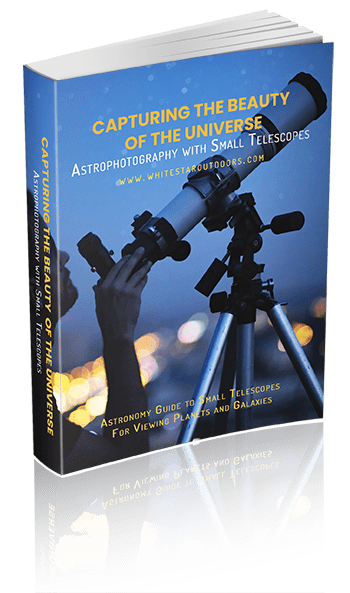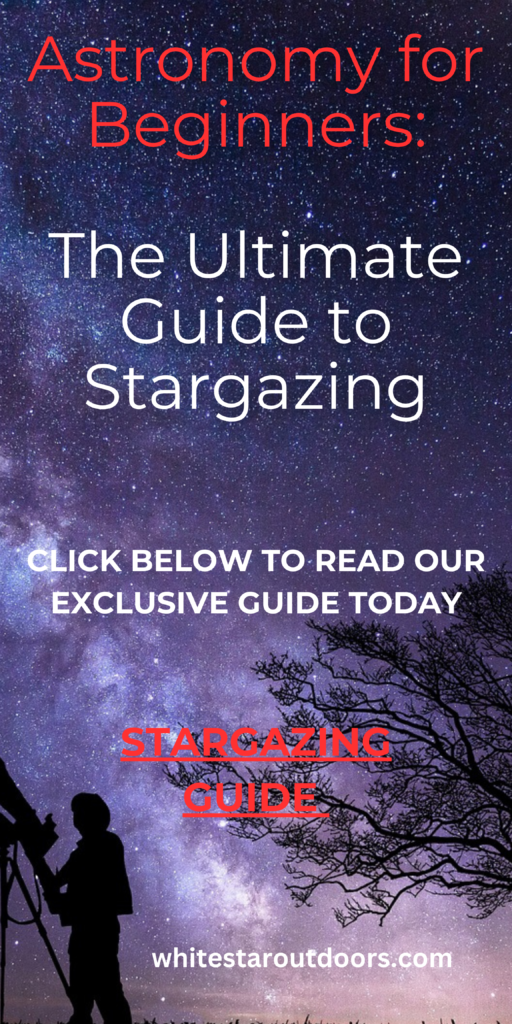Lunar Phase Pro
Lunar Phase Pro is a utility for Windows which provides a range of information on the Moon. And, to a lesser degree, the Sun, graphically displaying the current phase of the moon and lunar data, in real time. Lunar Phase Pro (LPP) needs about 35Mb hard disk space for its installation. The recommended minimum amount of RAM on a PC is 128Mb (this will display the Moon in medium resolution graphics.) But 256Mb is required for high-resolution displays.
A 500Mhz or faster PC is recommended but some screen load times on calculation-intensive screens will be slow on less-specified PCs. I obtained a review copy of the software via a download rather than getting the CD. I installed the software on a 2.8 GHz Pentium 4 PC. Installation is straightforward and finished without incident.
The initial window is clean and uncluttered. The ‘skin’ is chrome-like, it is impossible for the user to change this to give a more conventional Windows ‘feel’. The number of buttons on the toolbar is small; however one of the buttons is entitled Display Menu of Other Functions. This gives an extensive list of other functions. All which really deserve their own icons. While this would increase the ‘busyness’ of the Window. I feel it would be preferable to the current situation. In general, I think that while some users might be unhappy with the non-standard appearance of the User Interface. This departure from the standard Windows ‘look’ looks very high-tech.
There is a downloadable manual which is available to you before you buy the software which I like. The file is a zip file which you extract and view using a browser. Instructions on viewing the manual are provided on the manual’s download page.
Lunar Observers
Lunar Phase Pro is primarily a planning tool for lunar observers and offers an enormous amount of information to assist the observer in this regard. Obviously, it graphically displays the current phase of the moon in real time and displays the times and dates of the major lunar phases for the month.
However, it also provides much more information for planning your next night of moon gazing. Including the real-time position of the moon in both RA/Dec and Alt/Az coordinates. There is a calendar of lunar phases for each day in the selected month and monthly lunar libration diagrams. It is also possible to display a Lunar visibility diagram for the month, Showing when the moon is above the horizon and the brightness of the Moon.
In addition, the software calculates and displays Moon’s Rise, Set and Transit times. If you see an interesting feature under a particular illumination condition. It is possible to find times and dates when this feature will be under similar illumination, taking into account libration effects. Far-side and North/South Polar features can also be viewed and identified.
Lunar Explorer
Clicking the Lunar Explorer button is the gateway to the mapping functions of this software tool. If you want to take full advantage of the features here, you should activate Use OpenGL and High Resolution Graphics in the configuration screen.
The appearance of the Moon is very realistic, once your PC has sufficient graphics capability (which shoudn’t be a problem for modern PCs) to take advantage of the maps. Maps can also be oriented to match the view through your telescope or binoculars. Zooming and panning is smooth. Although when you zoom in to the maximum, the image quality suffers a little. A new feature added to Version 3 of the software is diplaying very high resolution Moon charts.
These have to be downloaded from the internet. (LPP handles all of that for you) But you can save them for later viewing through the software. All maps in LPP can be printed out if you need to take something out to to the ‘scope.
Identification Tool
The feature identification tool is excellent. However, when you ask the tool to identify a named feature, it places a yellow ring (the colour of which can be changed on the Configuration screen) around the feature. Features can also be identified by clicking on the maps; feature information appears in a window at the bottom right of the screen.
It’s also possible to label features on the maps with the labelling tool. It lets you select which features to label and lets you set different label colours for different types of features. The font characteristics used can be changed as well. You can also identify lists of features, such as Charles Wood’s excellent ‘Lunar 100’.
Over 20 different feature lists are provided.
Feature Search Facility
A recent addition to the package is a Feature Search facility. It lets you find all features in LPP’s database that match the criteria you set. For example, a latitude/longitude range, features only within certain sizes or only specific types of feature. Any features returned by the search can be clicked to see where they appear on the maps. Icons also show if there are any observing notes or images associated with the features. And you can jump to online webpages that show satellite images of the selected feature. This is very handy for just getting lists of features within small areas on the Moon.
One very nice feature is that the software allows you to produce a high resolution animation of lunar libration showing how the moon wobbles over the course of a month. If you don’t know what libration is, click this button once and all will be revealed!! It’s a pity that the feature only runs for 1 month, it would be nice if it ran until the user decided to stop it. The Lunar Explorer also lists which lunar features are currently on the moon’s terminator.
Rukl Chart Outlines
The utility includes Rukl Chart outlines and a list of features on the chart. A feature which will become of more importance with the imminent re-issue of these charts by Sky and Telescope. Once you have entered the details of your telescope/ eyepiece combination it can emulate the view through your instrument.
It is possible to link images to specific lunar features and record your observations in the software in order to keep a permanent record of your observations (there are over 800 observing notes provided with LPP to get you going). Not only is a visible view of the Moon provided, you can choose to view 3 mineral maps, a gravity map and a Clementine image, a nice touch for educational purposes.
By entering your telescope and eyepiece information, Lunar Phase Pro can emulate the view through your ‘scope, so you can do dry-run observing sessions on cloudy nights. Also, for those cloudy nights, you can watch hundreds of online astronomy videos as well as NASA TV, directly through LPP.
Conclusions
Lunar Phase Pro is a great observation planning tool for lunar observers or imagers. The utility can teach you a lot about how the Moon orbits the Earth. In addition, it provides near photo-realistic views of the Lunar surface via the Lunar Explorer utility and these can be printed as custom built maps. Support for the software is excellent, there is a dedicated webpage at: https://www.lunarphasepro.com/contact-us/
and the author, Gary Nugent, is very responsive to requests for enhancements.
To conclude, I would highly recommend this software, a steal at only $49.95 with ten bucks off if you download rather than get the CD. I bought it!!